Introduction
What was already possible in the B-Cluster of SAP 2007, is now also possible with SAP 8.81 for the different localizations: Multi dimensional distribution rules, mandatory distribution rules and manual distribution rules. Here you find a small overview, how it works, and how it is possible to browse the data in Excel with the coresuite cube.
Activate multi dimensions in SAP
First of all, it is necessary to activate those other 4 dimensions. To do this, navigate to “Administration > System Initialization > General Settings” and activate “Use Multi Dimensions” in the “cost accounting tab”.
It is possible to choose between unified column or separate columns. This is only a question of appearance, how it should look in the SAP forms. In the first case, there is one column “distribution rule” in the grid. When clicking, a new form opens, where the user can choose the 5 rules. With the second option, the 5 distribution rules are directly displayed in separate columns.
Define distribution rules and cost centers
It is now possible to choose the dimension when adding a profit center. Let’s make an example with 2 dimensions. For example in the first dimension the branches, and in the second dimension the departments of those branches.
- Branches: Zurich, Basel, Bern
- Department: Sales, GM, Accounting
By navigating to “Financials > Cost Accounting > Dimensions” it is possible to change the default name of the dimension
The next print screen shows the cost center “Zurich”, which is assigned to the dimension “Branch”. Open the form by navigate to “Financials > Cost Accounting > Cost Centers”
Another new feature is, to define, if it is mandatory to use a distribution rule or not, if a a G/L account is set to “Relevant for cost accounting”. This is also setup in the General Settings:
Work with distribution rules
Let’s check how it looks on an invoice (appearance is set to “unified column”). The example is only shown with the standard distribution rules (100% assignment to cost center), which are automatically generated when adding a new cost center.
Of course, it is possible to define specific distribution rules by navigating to “Financials > Cost Accounting > Distribution rules“. Another nice thing in SAP 8.81 is the possibility to define manually distribution rules, when you are working in the documents:
Browse data in cube
When installing coresuite cube, and multi dimensions are activated, everything works automatically. It is possible now, let’s see for example the sales cube, by those different dimensions at the level of distribution rule:
What’s also coming in the cube
Other cool stuff, which will be released end of may:
- Install the cube on several company DB’s on the same server
- Filter by item or business partner property
- Display of gross profit
- Extended calendar with ISO weeks
- Purchase Cube, which is for free when using the sales cube

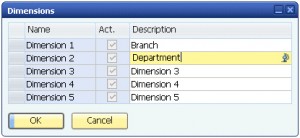


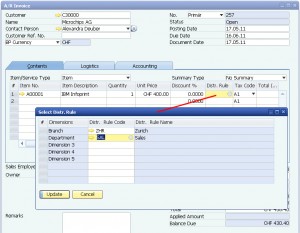
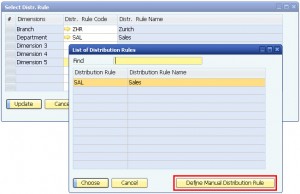
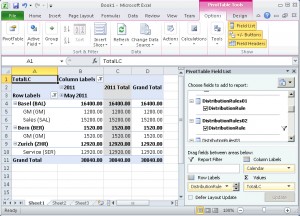
3 Comments
Paolo · March 14, 2012 at 13:49
I like this post! Very easy to follow. Thanks!
M.Bilal Sabir · January 3, 2014 at 09:32
nice job !
Geri Grenacher · January 3, 2014 at 10:11
Thanks!