Introduction
In SAP 8.8, there are new fields for contact persons. It’s now possible to define a First Name and a Last Name. But as before, you need to define the Contact ID. Now the users need to type in the names twice. The script which you can download here, helps to fill out the first and last name automatically.
Description
The user needs to fill in the first and last names into the field Contact ID. The customize script fills now automatically the first name and last name:
The script works in 95% of the cases: The script is configured, that there is one first name, and the rest is the last name. If there are two first names, it will fill in the wrong way. This are the 5 percent, where the user needs to adjust manually.
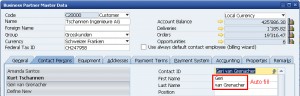
1 Comment
Tweets that mention SAP B1 8.8 Contact Persons Optimizer -- Topsy.com · January 4, 2011 at 17:02
[…] This post was mentioned on Twitter by Yann Staehli
and Yann Staehli, Geri Grenacher. Geri Grenacher said: This small
#SAP_B1 8.8 #customize Rule helps you typing in contact employees
of business partners – http://tinyurl.com/3yc5w7j […]