Introduction
Hardcopy, which I used now for years looks quite old-fashioned. Some time ago, my colleague showed me Greenshot. The tool is as simple as Hardcopy, but looks much better and has some additional features. I really can recommend this tool for print screens
Tool
You can download the tool at http://getgreenshot.org. After installation, the icon in the tray shows, that Greenshot is running. With “right click > preferences” on the icon it is possible to make some settings.
- General settings: Define, which keys to make print screens on windows, regions or full screen
- Output: Define where to save print screens (for example desktop), which quality and which file format
- Destination: Define if Greenshot should open after capturing print screen (to annotate the print screen) and how to save the file
Here some impressions, how easy it is to annotate print screens:
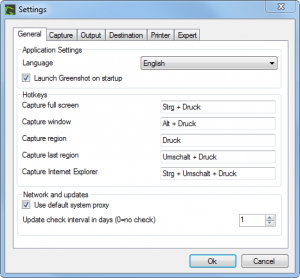
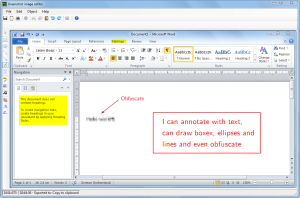
0 Comments