Introduction
A cool feature of connecting Excel to an OLAP cube is the Drill Through: With this feature, users can make a double click to any cell in the pivot and see the details in a new excel tab.
In some cases, when for example Microsoft Excel has a different language from US English, there is a problem when using the drill through function. Instead of a new tab with the detail information, Excel shows following error message:
XML for analysis parser error: The LocaleIdentifier property is not overwritable and cannot be assigned a new value.
Or in German, it would be:
Parser für XMLA (XML for Analysis). Die LocaleIdentifier-Eigenschaft ist nicht überschreibbar. Der Eigenschaft kann kein neuer Wert zugewiesen werden.
Fixing the problem
It’s not a big thing to fix this problem. By defining the LocaleIdentifier in the connection information with US English (1033), it will work smoothly. First, it is necessary to open the data source connection file, which is normally placed under “My Documents > My Data Sources”.
In the file, please search for the ConnectionString, which is indicated with the tag <odc:ConnectionString>. The only thing which is to do is to extend this tag with the information LocaleIdentifier=1033 as shown in the print screen below:
That’s it, now Excel should show the drill through information in any language setup.
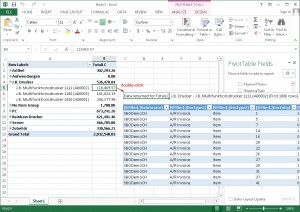


0 Comments